(775px & 975px modes available – click thumbnail for larger image)
This is my 2nd entrant into the world of WordPress themes, and builds on a few lessons I learnt from my last attempt. And so, I proudly present, Modmat.
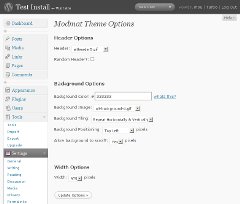 Modmat is a 3 column, widget ready “modern” style theme, and gives you the option to switch between 975px & 775px (default) widths. This gives you the chance to choose whether you want optimum viewing on an 800×600 or 1024×768 monitor (dependent on your target audience I guess!). The theme also comes with 5 header images I prepared myself (sorry if they’re a bit crappy), all of which you can select from the Modmat options page (see left). You can also use your own header images by placing them within the “headers” folder in the modmat theme directory and selecting it via the options menu.
Modmat is a 3 column, widget ready “modern” style theme, and gives you the option to switch between 975px & 775px (default) widths. This gives you the chance to choose whether you want optimum viewing on an 800×600 or 1024×768 monitor (dependent on your target audience I guess!). The theme also comes with 5 header images I prepared myself (sorry if they’re a bit crappy), all of which you can select from the Modmat options page (see left). You can also use your own header images by placing them within the “headers” folder in the modmat theme directory and selecting it via the options menu.
Ive even thrown in a “random image” option. Selecting this will select an image at random from the headers folder (so dont put any images in there that you don’t want people to see!!).
You can also change the background in the same way, by placing the image in the “backgrounds” folder and selecting it from the options page. From here, you can also set how you want the background image to tile and scroll, and change the background colour.
The theme supports the gravatar and flickrrss plugins out of the box, and should display many others without a problem. The sidebar is the right size for a Google Adsense block, should you want to add one. The ideal colours to use would be #252526 as the background, and #B1A7FF for urls to fit it in with the colour scheme.
The site has been tested and is fully xHTML 1.0 and CSS 2.0 compliant, and should display pretty much spot on in IE 5.5+, Firefox 1.0+, Opera, Safari, Konquerer, Epithany, Galeon and more.
If you have any feedback, comments or requests for styling for specific plugins, either leave a comment below or drop me an email. Seriously, I love email. 😀
As before, this theme is released on a GPL so change and tweak it to your hearts content. The only link back to my site is in the footer, and as much as I’d appreciate it if you could leave it to help others find my work, you’re more than welcome to remove it.
You can preview the theme here
(The preview is in 775px mode with the default header. To test the other modes, download and give it a try!)
(Version 1.1.2)
Enjoy!
Changelog
1.0.1 – Fixed error with hard coded value in the “randomizer” function. Tidied up header tags.
1.0.2 – Fixed error in pingback/trackback list.
1.0.3 – Fixed inconsistency with sidebar header sizes.
1.0.4 – Added Gravatar support, fixed some spacing issues.
1.1 – Support for threaded comments, comment replies, sticky posts, changeable background images/colours.
1.1.1 – Legacy comments fix
1.1.2 – IE8 Fix
Donation?
All my plugins/themes I’ve designed/built and provided on this site are free of charge, but the one cost that I can’t recoup is the time I put in – not just the design time… but I’m a firm believer that you should be willing to support what you release, and as such I reply to all emails and comments I receive, and generally try and help people get the best out my code.
So if you feel like giving me the warm, fuzzy feeling of knowing someone cares, why not donate a couple of $/£ ? Its not mandatory in any way, but I guarantee it’ll put a smile on my face 😉


awesome… thanks…Chris,
oh ya , do you have any collection or ref. about themes that’s like problogger.
3 col. with 2 bottom
oh ya, are U join for Paid review programs ?…have any tips for that ?… My PR got slammed to Zero last months..
@Arham
Thanks!
The problogger theme is a custom design, I dont think its publically available. I’m working on a 2 column, 2 bottom theme but it probably won’t be released for a few weeks.
As for paid links/reviews, just make sure you add
rel="nofollow"to the links out to the website you’re reviewing, and google shouldn’t penalise you.Hello chris..
love this thems, but I had a problem..
there is some error on
Fatal error: Call to undefined function get_the_tags() in /home/xxxx/public_html/wp-content/themes/modmat/functions/sandbox.php on line 52
Can U help me please…
@Arham
That sounds like you’re probably using an older version of WordPress? Ie, pre version 2.3. If you could let me know which version exactly you’re using I’ll check it out.
I’m not in front of my dev PC at the moment so I’ll send you an email in a few hours when I get a chance to look at it…
Thanks…
But How to upgrade my Wp version… I don’t know how.. 😛
@Arham
Instructions for upgrading are here:
http://codex.wordpress.org/Upgrading_WordPress
With respect to WordPress version compatibility, I’ve finally got round to setting up a test site on my dev PC to allow me to check against all previous “major” releases of WordPress. I’m hoping to go through Modmat and *unplanned tonight and make sure they’re 100% compatible across as many versions as possible, and I’ll ensure future themes will be released already checked. I’ll add an update to this page when its done.
Thanks again for your support!
thanks chris, finally I can use this themes… but I need to create some banner b4 I change to Modmat…oh ya I’m waiting for “I’m working on a 2 column, 2 bottom theme but it probably won’t be released for a few weeks.” 🙂
Watch this space… 😉
Hi Chris, just realised I’ve been remiss in not giving you a public thank you for this great theme and especially for the kind help you gave to a newbie WP user, and for the customisation.
Thanks Gill! Glad you liked it!
125 x 125 , I mean is that 4 block on right sidebar…
is that compatible size for opensads ? 125 x 125
Arham
I’m not sure what opensads are, they’re not something Ive come across. But each sidebar can fit around 170px (190px minus 10px padding at either side) so a 125×125 advert should fit in fine.
You may want to centre the advert though, otherwise it may look like its floating to the left.
I love the fact that there’s a 800×600 compatible version. Thanks a lot!
Wooow, this one is awesome!
I’m gonna use it for my site, that’s for sure! Just prepare some header-pictures and change my google ads.
Thnx for this one
Hi,
I love the theme but I’m having trouble getting my custom header installed. I’ve saved it as a GIF just like the default header files and its saved in the header folder. I can go into the theme options and change select it, but when I go to my site it just shows up as black and the image is nowhere to be found. Any help would be appreciated!
Thanks,
Adam
Thanks for a great theme. I had problems using it (setting up another person’s blog) until I read the posts about possible version incompatibilities. I was using 2.0.something, now upgraded him to the latest, and having no more problem with this theme.
Thanks again,
Jp
@Adam
Thats a strange one. What size is the image? Modmat won’t resize the image, but display it as is aligned to the top right corner. Is it possible its just showing the top of the image (which happens to be black) ?
If not, could you give me a link to your site with the custom header activated so I can take a look?
@Joe
Glad you like it. It uses features only introduced in the most recent version of WordPress – like tags – so yeah, it’ll most likely show an error on older versions.
I love the theme!
I noticed in my server logs a missing file.
line 144 of styles.css refers to images/pingback.gif, but this file is not included in the package.
Is it the same image as I see above this comment box, http://static.mou.me.uk/images/dark-transparent-v2/pingback.gif ?
Hey there. Love the theme…just installed it on my blog. I had a question which probably betrays my lack of programming ability. 🙂
Where in the theme editor should I plug in my Google adsense scripts? I haven’t been able to find a spot to place them. I’d like them to pop up in the left-hand sidebar, if possible.
Thanks!
@Richard
Bugger! I think you’re right – it looks like I’ve managed to leave it out of the theme folder… d’oh!
I can’t remember whether I did a custom graphic for pingbacks, but that image you linked to will work fine – both Modmat and this site use the same colour background for pingbacks, so it’ll look OK. Otherwise, ive got a few more minor changes to make to the theme before I put development on it to bed, so I’ll be sure to include the graphic with it 🙂 Thanks for letting me know!!!
@Thermocaster
Personally, I’d recommend using an Adsense plugin widget to give you extra control over where it goes and how it looks.
But if you want to just manually add the script to the code, you’ll need to make the changes in sidebar.php. and I think you’ll need to replace lines 13-32 with the script. I can’t test that where I am now, but let me know if it doesn’t work and I’ll take another look later.
I didn’t even realize that there were Adsense plugins out there! Thanks for the tip…it’s working now.
Hi.Congrat for the awesome themes.I really like it.Nice and simple. I just want to ask something if you dont mind. How if I want to add more links at the header next to “Home” and “About”. I really appreciate if the author can help or somebody else. Thanks.
Pjan
If you create a new page (not post), it will automatically appear. 🙂
A really nice and clean theme. Thank you for making it available. It looks great in Firefox, but I’m noticing in Internet Explorer that the blog roll and pages widgets are falling to the end of the post column. I’m using WP 2.6.
Thanks for your help.
Geoff
Hi again! Had another question for you. I’ve got WordPress installed in a subdirectory on my site, but the index page is in the root. On my site, the “Home” button in the header is pointed towards the subdirectory, and so it’s throwing up a 404 whenever someone clicks it. Is there a way to change the target location of the Home button?
@Thermocaster Have you checked out this? http://codex.wordpress.org/Giving_WordPress_Its_Own_Directory
Richard – Yes, I have…I’ve had the same structure with my last two templates, and I’ve never had a problem with the home tab defaulting up to the subdirectory. It’s really kinda strange. My index.html and .htaccess structure appears to be what it needs to be. That’s what I’m confused.
@Thermocaster: Modmat uses the sandbox.php function sandbox_globalnav() (first function in the file if you want to check it out). If wordpress’ option setting has the correct site url folder, the Home link should too.
thanks mou for the info. Really appreciate 🙂
Can you increase the header region to be able to include a larger size appox 728×90..If not its cool…BTW like the design
I’m sorry, I did not achieved to launch it normally 🙁
Message on the home page : Fatal error: Call to undefined function: is_tag() in /homepages/38/d163514918/htdocs/wp-content/themes/modmat/functions/sandbox.php on line 83
help ! Tx a lot
haha what a name…
@ Matt
There shouldn’t be a restriction on the header width, only the height. As long as its no higher than 104px and no longer than 971px (on the wider setting), then it should fit OK.
@ Valvert
That error will mean you’re using an older version of WordPress that isn’t supported. I would really recommend you upgrading your WordPress to the latest version – or, at the *very least* 2.5.1, to ensure you’re protected against vulnerabilities that have surfaced since your versions release.
@Phunky
Come on, you know where I got my inspiration! 😉
Chris,
Thanks for the clarification on the width of the header image. much thanks
M
Hey Chris…
Just want to say thanks for a fantastic theme – perfect in so many ways…. Nice colours, layout…
I’m very new but you can check out my first trial of your theme here: [url]http://www.willitchangeyou.com[/url]
Is there an easy way to change the size of the main text up one point? cant find reference to it in
/* main content */
thanks
Your theme is just not presenting well for me in Internet Explorer, though it looks fine in Firefox. Any suggestions?
Thanks.
@Ross
Great! Its always good to see examples of the themes in action. Glad you like it!
With regards to the text size, do you mean in the posts/pages themselves? Ie, not the sidebar? If yes, then open style.php and look for line 32
(
div.hentry p)Then change
font-size:11px;to whatever size you want!@Geoffrey
Are you using Windows Live writer? A quick look at the page source shows a lot of random code and Microsoft style conditional comment tags. A quick example is the following code, showing just before one of the posts:
<p><!--[if gte mso 9]><xml> Normal 0 false false false MicrosoftInternetExplorer4 </xml><![endif]--><!--[if gte mso 9]><xml> </xml><![endif]--><!--[if !mso]><span class="mceItemObject" classid="clsid:38481807-CA0E-42D2-BF39-B33AF135CC4D" id=ieooui></span></p> <p><mce:style><! st1\:*{behavior:url(#ieooui) } --></p> <p><!--[endif]--> <!--[if gte mso 10]></p> <p><mce:style><! /* Style Definitions */ table.MsoNormalTable {mso-style-name:"Table Normal"; mso-tstyle-rowband-size:0; mso-tstyle-colband-size:0; mso-style-noshow:yes; mso-style-parent:""; mso-padding-alt:0in 5.4pt 0in 5.4pt; mso-para-margin:0in; mso-para-margin-bottom:.0001pt; mso-pagination:widow-orphan; font-size:10.0pt; font-family:"Times New Roman"; mso-ansi-language:#0400; mso-fareast-language:#0400; mso-bidi-language:#0400;} --></p> <p><!--[endif]--></p>Interestingly though, it doesn’t show up in the Firefox source code. Are you running any plugins that could be outputting this sort of code?
Hey man, great theme… But how can I show the author for each post on my blog? ie “Title, written by Author”?
Thanks
You’ll need to add a small snippet of code to a couple of files in the theme…
Single.php, line 17
Currently:
<span class="chronodata"><?php the_time('F jS, Y') ?> </span>Change to:
<span class="chronodata"><?php the_time('F jS, Y') ?> by <?php the_author(); ?></span>Index.php, line 13
Currently:
<span class="chronodata"><?php the_time('F jS, Y') ?> </span>Change to:
<span class="chronodata"><?php the_time('F jS, Y') ?> by <?php the_author(); ?></span>Hope this helps!
That’s great mate, thanks! I thought it was going to be something like the_author()… Is there any way I can link that to the author’s pages? I know that WP is a bit tempermental when it comes to multiple authors, so I’m happy to link them out to other pages if needs be…?
Similarly, is there a way I could list the posts I have by author, like categories in the sidebar? For example:
Authors:
Author 1 (3)
Author 2 (12)
With each author name linking to their page?
I just added the theme to my site and love it. One thing though is on the about page, the Home button goes back to the /wordpress/ direcory instead of the home directory. Any way to fix?
Nevermind… changed code in sandbox.php
from:
echo ‘<a href=”‘ . get_settings(‘siteurl’) . ‘” rel=”nofollow”>Home</a>’;
to:
echo ‘<a href=”‘ . get_settings(‘blogurl’) . ‘” rel=”nofollow”>Home</a>’;
@Thom
Try using this line instead:
<span class="chronodata"><?php the_time('F jS, Y') ?> by <?php the_author_link(); ?></span>I haven’t had a chance to test it, I just pulled it out of the WordPress Codex…
Looks like it should work though
mou, what that seems to do is link to the Author’s website that you can change in the profile section, which means I can make a page on my site for each author, and link their website to that page, which is great! Thanks.
It would however be interesting to know how to integrate the author pages in to this, I don’t think they are widely used though.
@Thom
I’ve never used Author pages before, so I’m not 100% sure what they are. I assume they’re just an aggregation of all that authors posts?
If thats it, try
the_author_posts_link();Hello Chris,
THANK YOU for the Modmat theme!
I have just used it for the theme on a new blog and was totally blown away!
How Blown away?
Well, I just gave it a superb review at http://thetechnewsblog.com/2008/08/02/a-great-wordpress-theme/
Thanks again Chris,
Jim Connolly
Hey again!
Thanks – edited main text size successfully..
Wondering if there’s an easy way to change the font colour of each post’s title on the main page, and as single post?
(light blue by default)
Thanks
-Ross
Thanks for your clue on the source of the mystery code that presents fine in Firefox but plays havoc with IE. After four frustrating days, I found a thread on the WordPress site indicating that there is a bug in WP 2.6. When pasting text from MS Word to a post using the built-in filter not all the MS Word code is being stripped out. If you view the post in html the code is visible:
<! /, etc.
It’s then a simple matter to delete it using the text editor.
I thought your readers might want to know before they pester you with similar problems.
Regards.
Geoff
@Ross
In style.php, line 43 (
a:link) controls the link colour throughout the entire theme.You can either change this value to change all link colours globally, or you can just change header link colours by looking for line 75 (
h1.entry-title a, h2.entry-title a, h1.page-title a) and adding the value color:#xxxxxx; (with xxxxxx being whatever hex colour code you want to use)Hope this helps
Hello,
I love the theme! I am not too tech savy and I have a blog for film,mma,political and humor with not much time to learn how to do most of this stuff, so I appreciate your theme very much! One question, on different pages, how do I get the comments option to come up? Is that possible? Thank you again!!!
@Nick
Glad you like it! You can turn comments on when from the write/manage page screen. There should be a tick box to enable/disable pings & comments.
Hi, I want to change the size of the two columns to the right. Can you please tell me what to change exactly? I want them a bit wider for the same 975 size.
Hi Moo,
Great theme, I love it !
One minor thing I noted in index.php. It actually forces the date format to F jS, Y and overwrites the setting in the admin panel of WP 2.6. I could change it easily but it would probably be better to retreive this format from the main WP control panel, wouln’t it ?
Cheers !
Chris,
RE: Modmat
Great theme for WordPress. It’s exactly what I was looking for. The colors and layout match the rest of my site perfectly. Thanks for sharing your talent and for your hard work.
As you see from my link above, I have done some minor tweaking. For the time, I would like to remove the RSS Post and Comments links and images. In what file will I find the section with those elements?
Joe
Hi Chris,
Just a quick thank you for a great theme – which we are now using on our new site http://www.betcritique.org
Keep up the good work and I’d be happy to buy you a beer or two as a thankyou – if you fancy a pint after work 🙂
@Stephane
The background image behind the sidebars is part of the parent DIV, so you could change the sidebar sizes but the graphic would stay where it was – so unfortunately, without putting in some photoshop work, you’re unlikely to be able to do it without the theme looking a bit… broken!
@ Christophe
I’m unsure what you mean.. date format in the WordPress admin panel? if its something that was introduced in 2.6 then I won’t have seen it – I built this theme around the time 2.3.3 was out!
And besides, I like that date format! So it was probably more of a styling decision than anything. 😉
@Joseph
Glad you like the theme!
Open sidebar.php and remove
<div="blurb-top">and its content… which I think it everything from line 1 to 6.Then open style.php
Line 19 (div#primary) change:
margin:64px 0pt 0pt -386px !important;to
margin:0 0 0 -386px !important;Then go to line 20 (div#secondary) and change:
margin:64px 0pt 0pt -192px !important;to
margin:0 0 0 -192px !important;This should remove the entire RSS box and shift the 2 sidebars up to be level with the top of the content area.
Hope this helps!
@Toby
lol thanks!! I appreciate it 🙂
Glad you’re enjoying the theme!
Hi Chris,
I was wondering – how do I change the links in the sidebar, so that they are underlined?
Any help would be really appreciated.
Thanks,
Jim
Chris,
That worked perfectly. Thanks for the tip.
BTW: “Then open style.php”
Should read style.css
Joe
>> I’m unsure what you mean.. date format in the WordPress admin panel? if its something that was introduced in 2.6 then I won’t have seen it – I built this theme around the time 2.3.3 was out!
Yes, that’s it. Sorry I didn’t know it was a new 2.6 feature (I’m a complete newbie).
I like your date format too… on a blog in EN, but mine is in French 😉 .
LOVE the theme – as you can see, I kinda made it my own. Still early in a lot of stages.
Where do I change the paragraph spacing for sidebar text? My delicious feeds (“Across the web” in my sidebar) are a little cramped. I could knock around ’til I found it, but it’s WAY easier to ask… 🙂
Thanks for the kickass theme.
Mark
@Mark
That sidebar graphic kicks ass!
Line 566 of style.css (
div.sidebar li), look formargin: 0 0 7px;and change the 7px to whatever you want the spacing to be.Hope that helps!
Hey!
Well thank you sir.
That didn’t do it – that increased the spacing between the separate groups – i.e. – across the web, mm stuff, etc.
Tried the sidebar ul too – nada. This might have to do with the delicious plug-in i’m using, but I’m not sure.
(And hey – for what it’s worth – dunno what platform you’re on, or what you edit with – but I’ve been using Astyle CSS editor for windows – athlab.com – it’s great, and free.) And NO I have nothing to do with them whatsoever. 🙂
Thanks again,
M.
Hey. Just wanted to follow up.
It’s the plug-in. I’m using the del.icio.us for wordpress plug-in – http://rick.jinlabs.com/code/delicious/
It’s got it’s own styles in it, which I have to add to the stylesheet and define.
But thanks for the advice, and again, for the GREAT template.
M.
Chris,
I’m using wordpress 2.6 and trying to utilize your modmat theme for a website I’m doing. I cannot figure out what source file I need to go into in order to add more navigation. All I have right now is “About” and “Home” and I want to add a few more pages like “contact”, etc. Up to this point, all I am able to figure out is that the nav menu is in a div called “access”. I tracked that div down to the “header.php” file and contained within that div is the following: . I found a php file called “sandbox.php” and looked through it but I cannot figure out what the deal is and its driving me nuts. Please help and thanks for the theme. Please be very specific. I am new at this. Thanks.
Hi Jon
If you log into your admin panel, click the “Write” tab, and then create a new page (not post), a link to it will automatically appear in the navigation menu 🙂
Hey mou,
great theme really like it.
Is it possible to change layout to 1 sidebar and have all the widgets on that sidebar
thanks
Thanks for the awesome theme, I use it for my site http://www.fitnessatlunch.com and I have received a ton of feedback from people who love the way that it looks.
Thanks,
Todd
Hey Chris,
Great theme, I just uploaded it and it works well with what I want it to be used for. I have one question though about how to add a button somewhere that would link to my folio site? This button I would make and place it somewhere. I tried replacing one of the rss feed buttons on the top of the right column but for some reason it didn’t work.
Any help would be much appreciated!
Thanks,
Zac
Hi Mou!
ModMat is a terrific theme! AND I was a pretty happy camper, but I had a wierd thing happen…
I had done a little tweaking in the Sidebars adding oe editing widgets, all was fine. Last week I added the ‘Events Calendar’ v6.4 plugin – as an element in Sidebar 1 right at the top. It worked perfectly, but it wasn’t “quite” what I wanted. Today (being naive) I deactivated the plugin. It blew both my sidebars out, nothing shows at all in either. The main window is fina as is the page navigation bar, But I had to use the wp-login.php to get back in as Meta is MIA.
I checked the Design, Widgets Tab and the Widgets I had in Sidebar 1 are/were still there, and if you apply the WordPress Default Theme – they show up. I think Links, RSS Feeds and Meta were in Sidebar 2. NO sign of them at all.
I tried removing the widgets from Sidabar 1 and re-adding them, they show up correctly in the Deafult Theme but ModMat still has two empty sidebars…
bummed in FL…
Great theme. I guess I have learned my lesson about backing up wp…
And ideas on how to fix? I LOVE this theme!
thanks for any answers…
Hi Again Mou!
as an inveterate tinkerer, I reactivated the plugin – Sidebars came back correctly.
So I expect I need to edit out the insertion I probably made in sidebar.php
from this plugin note
“There are options under the widget options to specify the view of the calendar in the sidebar. The widget can be a list for upcoming events or a calendar. If you do not have a widget ready theme then you can place ‘’ in the sidebar file. If you want to display a large calendar in a post or a page, simply place “[[EventsCalendarLarge]]” in the html of the post or page. Make sure to leave off the quotes. By Luke Howell.”
Sorry for any bother – but I’m still a happy camper. Need to learn more PHP. 😉 I going to test that, and make a better backup procedure…
JonB
Chris — Thank you so much for helping me tweak the theme in several ways! I’m very happy with how it turned out:
http://www.cordwainer-smith.com/blog/
… and I changed my footer to come right to this page.
Best,
Rosana
Chris,
Thanks for replying back about the nav question. I felt like a moron once I figured out how to add more nav. Anyway, I’ve been studying the CSS in this template, trying to figure out what everything does because it helps me learn by deconstructing code piece by piece and seeing what happens. My question is what does the following do:
img[align=left]{margin:0 10px 10px 0; border: 5px solid #FF0000; padding: 2px;}
I have never seen anything like that in CSS. I tried to upload an image to my blog to see if it would in fact have the specified margin/padding characteristics as well as an ugly red 5px border and it didn’t happen. what is the deal with this piece of code? Where can I see work?
Holler.
Hi JonB
img[align=left] affects all images that are aligned using
align="left". Ie:<img src="img.gif" align="left" />Its because WordPress now encourages using class=”alignleft” to align images, but a lot of old posts (mine included) use the align=”left” method. Its just an attempt at keeping the styles as consistent as possible.
I don’t think it works in IE6 and below though..
Hi Chris,
Please, can you tell me is there is any way to make the gap between paragraphs smaller?
This would really help with the ‘look’ I am going for with my Modmat-based blog.
Thanks Chris,
Jim Connolly
I just wanted to say a BIG ‘thank you’ to those of you who posted links to your Modmat-based blogs. I am brand new to developing a blog and YOUR blogs have been an inspiration, in helping me develop my own.
My blog launches this week and I would love to know what you guys think of it. Just click my name above or here http://www.jimsmarketingblog.com
Chris – many thanks again!
Jim
Hi Jim
No problem 😀
To reduce space between the paragraphs, open style.css, line 33 (
div.hentry p) and change themargin-bottomvalue. The lower you make it, the smaller the gap.Thanks for that!
One more question. Is there a way that people, like me, can pay you for your help? (like a donate button or something?)
I really appreciate your support and respect the value of your time.
Thanks mate,
Jim
I love this theme, but I’m having an isssue with the monthly and category pages. The links in the post aren’t linked on those types of pages.
For example:
http://www.benway.net/category/daily_links/
tags: vmware – should be linked
and
http://www.benway.net/2001/08/
Car Insurance – should be linked.
If I change to a different them the links are there.
thanks,jb
Hi JB
These page are set to show the excerpt, rather than the full post.
Open the files you want to change – category.php and (I think) archive.php.
Do a search for the following:
the_excerptand replace it with:
the_contentHi there…
Is there any way to move one of the right sidebars over to the left, so that there’s a sidebar on each side?
Thanks for any thoughts! (btw will this mess up .rss posts/comments buttons? are they easy to shift??)
-Taeran (love your theme!!)
Hi Mou,
I’ve been using this WordPress theme for a few days now and think it’s really great 🙂
http://www.patb-photography.co.uk/weblog/
I was just wondering though whether it would be possible to display different header images based on category rather than just fixed or random?
Thanks,
Pat
@Taeran
Umm, it is possible, but it’ll be some work. Aside from needing to rewrite a few lines of CSS, background behind the content and sidebars are a single repeating image, so you’ll need to chop half the sidebar background off and put it onto the left hand side.
So yes its possible… if you have the time!! 🙂
Chris,
With this theme, are you able to great new page templates? I just can’t figure out why page management won’t allow me to select a new page template using your theme. Btw, I am refering to the following in the codex:
http://codex.wordpress.org/Pages#Creating_your_own_Page_Templates
I can’t figure out if it is an issue with WP or with your theme.
Thanks!
Btw, NICE THEME!
– Esteban
No need to add the last comment unless desired. As I was typing it and thinking of root causes, I realized that it could be a plug-in. When I turned them off, the template options appeared in the page management. The only problem is that I wasn’t abl to single out the plug-in. You see, I turned them ALL on one by one and it never disappeared again. Go figure.
Thanks anyway! Again, nice theme.
Esteban
changed my mind – like the sidebars on the right now 😉
thanks for your reply tho….
Hi Mou!
First Thanks for a great theme!
Second: BIG thanks for a readable, organized CSS file. CSS is great but it can also be garbled garbage and still work, you don’t know till you look under the hood.
I found the tiniest CSS problem, and have a fix…
I modified your backgtound a bit (a bit too WHITE for me lol) and then fixed the main content section – looked great EXCEPT I could barely read the Post meta data. It was rendering in Black. Much searching for a #000 attribute tag ensued – all border elements, WTH?
I can’t say when it dawned on me but the thought occured ‘HTML default’ – sure enough
.entry-content { color:#999999; line-height:1.8em; text-align:justify;}
.top-meta { color:#999999; margin-bottom: 20px;}
.bottom-meta { color:#999999; border-bottom: 1px solid #eee; margin: 10px 0; padding: 10px 0;}
the color attribute for .top-meta and .bottom-meta were both undefined (the above is ‘my’ fixed code) I pulled the backgrounds till I do a fixy so they look pretty again. There’s probably a better or more elegant fix, you would know.
I hope you won’t find this fix impertinent!
Thanks again for great theme! And yes, I’m Modern and Mature – and picky LOL
😉
Chris,
There are four problems that I am wondering if you experience at all. I disabled all plugins to verify that they were template related.
If you go to this test page here, I can point three out:
http://dev.pccyoungmarrieds.net/?p=466#comment-97
First of all, why doesn’t that link take you to the comment? It always goes to the top of the POST. I haven’t looked, but it looks like you are missing the comment anchors.
Second, look at the spacing of the POST. The new paragraphs aren’t separated by a new line.
Thirdly, the comments paragraphs are not only not separated by a line, but the line-height doesn’t match the POST (although that could have been intentional).
The fourth issue is with PAGES. Look at the following link:
http://www.pccyoungmarrieds.net/?page_id=343
The line height is identical between POSTS and PAGES. However, the paragraph spacing is an issue again. Now, not only is there a new line between paragraphs, but it is _huge_. It looks like too lines.
Any thoughts on this? I could love to edit the CSS to fix this, but I have been having issues finding _where_ this is happening.
thanks!
Esteban
Hi Esteban
Congrats on the customisation – looks good. Unfortunately, this will be the reason for most of the issues you’ve listed.
First up, each comment needs to be given an ID of comment-xx (with xx as the number) – this is what causes it to jump to that comment. The original theme has them, it looks like you’ve stripped them out.
Spacing – they are on the original theme. Check http://themes.mou.me.uk/wp/2007/12/25/a-test-post-with-image/ . you’ve stripped this “hentry” class off the content container, which controlled the paragraoh formatting.
I’m not sure what you mean with the third point?
Fourth, that page still has a hentry class. That spacing between paragraphs is by design, but easy enough to make smaller.
Hope this helps
Thanks. i will look into this. I actually didn’t setup up the original theme. A friend did and I don’t know what he did to it. I probably need to redownload your latest and do a diff before I start customizing it.
Thanks for the tips. I will try them out!
Hi Chris,
Liked the theme that much I’m using it on another project of mine. This one requires a few lists, and using the li tag lists them right up to the margin on the left hand side. I need them indenting about 20px’s in.
Now I altered that in the style sheet, but it messes the header nav bar up. It looks like you’ve got the li tag in the nev bar styling.
Is there anyway to get around this?
Thanks
Toby
Hi Toby
Almost certainly. For one thing, you could specifically target styles in the content area, so that the sidebar area is unaffected.
So, if your code currently says this: (example)
li { padding:0px; }
Change it to:
div#content li { padding:0px; }
If this doesn’t work, give me a link to your new site and I’ll take a look.
Hope this helps!
– Chris
thanks, nice themes 🙂
Hi Mou,
I wondered whether you considered drop-down menus for sub-pages?
This would really help the look and ease of navigation on my site.
Also as a fully integrated website with a blog. It would be great if pages could be displayed without the sidebars or perhaps a single one that is specific to pages.
Thanks,
Pat
Hi Mou,
Thanx for a cool themes You – can se we use it and can tell You we have 50 to 150 visits every day.
We have a problem with comments on pages, som plugins demant this and now when we say yes to comment on a single page – no comment !!!
We would like to have thr fre option to say yes or no to coments on pages, but how do we do that?
Regards Lord Styphon
Why does it look perfect in FF but horrible in IE? Help! 😐
Thanks for an excellent theme! Did browse around a lot to find the perfect one (still busy experimenting on a extra bit of serverspace: http://rud-gr.net/wordpresstest).
Hope drop-down menus are on your to-do list for the future, other than that: I love this one!!!
Is it compatible with WP 2.7? Could you please make it compatible. Its a great theme and its updates with WP versions would be really helpful
Its been updated with WP versions so far, but not for 2.7 yet. I blogged a few weeks ago about not having much free time, I’m hoping to get this sorted soon.
Cheers for the interest though 🙂
Now updated!
Thanks mou, I will be waiting in anticipation …. this is an awesome theme. very elegant!
Rutger Geerling say:
‘Hope drop-down menus…’
See our site http://www.ucos.dk with Modmat theme and Multi-level Navigation Plugin.
Have fun 😎
Styphon,
Thanks, that looks perfect. I’m going to see if I can that working as well. Thanks for the tip!
R.
Dear Mou
I would kill for a hint on how to make drop down menus… I have been playing with the multi-level nav plugin and I can’t get it to work…
I love the way the theme looks
I’m writing a theme framework to use for myself, which includes optional drop down menus. Once I’ve got it all worked out, I may try to integrate the option into Modmat, but couldn’t give a date of when that may be!
I think the wordpress theme is great too. Tonight I will have a go at installing it and see what my fellow bloggers think!
Since I installed the theme I have had many more visitors to my site, thanks for that.
Nice theme. Great work !
I’m just starting my web site and it’s nice to have already found the right theme to use 🙂
Just a question. Is it possible to add a line separator for each article ? just to make more clear where each start/end.
I’ve seen some solutions adding the date also.
Thanks
Thanks Netcab!
Probably the easiest way of adding a seperator would be to add the following line to the bottom of the style sheet:
div#content .hentry { padding:10px 10px 40px; border-bottom:1px solid #DDD; }
(The #DDD denotes the seperator colour, in hex)
Hope this helps!
HI. Could you guide me a bit as to where I would put div#content .hentry { padding:10px 10px 40px; border-bottom:1px solid #252526; } so I could show a separator line on the main page between posts?
GREAT theme…check out my site…you may like it.
It works. Thank you.
another question: how can I change the foreground/background widget elements colors in the sidebars ?
Hi Mou,
how can I change the foreground/background widget elements colors in the sidebars ?
Thanks mou for such a great design! I love it! and believe me, I have spent hours trying to find the right theme for this site and this was just perfect…..only one problem I’ve been having….my comments don’t show. what could be the issue here? i’ve checked that ‘comments on’ selection is on for the posts but still nothing. Please please tell me what the case might be 🙁 thanks!
Hi,
I am really a beginner, and I am trying to change image on header. To be honest I can’t find the “headers” folder to even upload my pic? how do I get to headers folder? Am I suppossed to go to themes, the click on headers.php section and insert in the HTML? I feel like that is probably not right. Please help as I love this theme!
Hi Amber
When you download the theme at extract it from the zip file, you’re left with a foler called “modmat”. Inside that is a folder called “headers” – this is where you need to put header images.
– Chris
Hi Mou,
Can you please help me out?
In the archive and category pages the messages are cutt off after 5 or 6 lines and the remaining part is replaced by […].
Is it possible to change this so the complete text remains visible or to continue reading the complete text by clicking on […]?
Can I do this myself and what do I need to do and where?
Your help and advice is very much appreciated.
Kind regards,
Henry
Hi Mou,
Can you please help me out?
Kind regards,
Henry
Hi Henry
Sorry, I’ve only just seen your comment.
You can make the entire text visible simply enough by opening category.php, searching for
the_excerptand changing it tothe_content.This also applies to any other pages that you’d like to change it to make the entire post visible.
– Chris
Hi Chris,
Thank you so much for your help.
hey hon is there anyway i can just widen my sidebars slightly.. just so something looks better
Can i remove on side bar??
Of course you can 🙂
Hi Chris-
Been working off your Modmat theme for some time now. Almost done. One thing I have not been able to figure out or adjust is in regards to the sidebars. I posted a question in the wordpress.org forums but the feedback I have received has told me that it isn’t possible with my design. Not sure if this means your template or what I have done with the CSS.
What I am/was trying to do is have both sidebars lengths have equal height, regardless of content.
Do you see this as being possible? Or have any suggestions?
Hi Kathleen
If you just want the left hand sidebar to be the same height as the right hand sidebar, you could just set both their heights manually. 560-570px would be about right.
If you want both sidebars to be the same height as the content block, you’ll probably need to use JavaScript to deal with the resizing…
– Chris
Thanks Chris. I know I tried to set the height to 100% in different divs – div.sidebar, div#primary, div#secondary, div#content but that didn’t work. I can’t remember if I tried pixels but I can’t imagine I wouldn’t of. But I will try again and look into the javascript issue – if you have any idea what kind of script that would be called, let me know!
Thanks – I will be using this for my new blog I am launching in December
Great theme!! Thanks….The only issue I have is the RSS Comments subscription feed does not work. I get url can not be found. Might be something I did wrong, don’t know. Any help would be appreciated. Thanks again for a great theme!
Hey Mou,
Thanks for the Awesome Theme! I was wondering if there was a way to make the Random Header Image a Banner Ad or Affiliate Ad? I was hoping I could use different picture that had maybe different affiliate links on the header images.
Thanks
Mark
Is this theme good to go for 2.9? I’ve been using it for the past 1.5 years and love it!
Thanks,
Bobby
Hi Chris,
Firstly let me say I searched for ages to find a suitable theme for my blog and yours is just perfect! http://www.johntrayhorn.com/blog
BUT! I am trying to install the same theme for a client but the sidebar panel only displays white not a dark colour. I have tried all the settings such as background colour and background image – The background image changes fine but the colour doesn’t seems to change? Wondered if this is server side related, possibly by not having permissions set to write etc but in what folder? Or am I going totally down the wrong road?
Would really appriciate your help..
Hi Chris,
Thanks for the great theme 😀
I’m having trouble adding/removing widgets from the sidebars using the widgets admin page. I’m new to wordpress, so maybe I’m confused.
On the widgets page, the dropdown menus for each sidebar are empty even after I drag new widgets to them. So I haven’t been able to add/remove widgets from the sidebars so far.
I’m using wordpress 2.9 and firefox 3.5.6
UPDATE:
I enabled “accessibility mode” on the widgets page, and now the DEFAULT WP widgets can be added/removed from the sidebars. However, the widgets that came activated with Modmat don’t show on the widgets admin (but they display fine on the blog). Is that normal?
If I want to add/remove the preconfigured Modmat widgets, is my only option to edit sidebar.php?
A customer of mine alutlsoeby wants this theme for his website’s look & feel. I have installed it for him, and just discovered that your instructions does not mention the Featured Content Gallery plugin at all.Does that mean I do not have to install it?
I’m not sure I know of the Featured Content Gallery plugin, to be honest. But yeah, most likely, if you want to use it you’ll have to install it. 🙂
I have been using your template. I cannot get the Comments to turn on. I have checked all of the boxes in every area to allow comments, I would only like comments on the Fan Page. Am I missing something?
Thanks!
Robyn
Hello,
I am new to this theme and really like it. I am trying to upload the header (re-sized to 400 x 104)into the header folder, but once it is uploaded, I immediately get an error:”Upload Successful. Your Session has Expired. Please reload application. Upload Canceled.
Note: I’ve tried to refresh page, redo my steps, log in & log back out, but I get the same message. Please help!!!
Hi Chris,
Is it possible to change the size and font of my title in the header? It is so tiny.
And also, is it possible to create a photo (or graphic) header that would extend across the whole width of the header? Or will the header always have the two separate sections, as it is originally? Does that make sense?
Thanks!
P.S. In particular, it’s the tagline that’s so tiny. But I wouldn’t mind being able to change the font as well. : )
Hi Chris, love your theme. Just made a small donation. Things are kinda tight right now.
Sometimes when I open my web page (and a few people have emailed me about this) the sidebars are completely gray instead of the “subscribe” buttons and google ads, etc. I’m losing subscribers when this happens.
When I hit refresh it seems to show the subscriber button. Do you think it’s the google ads that are messing it up? Leaving the sidebars gray? I’d be curious what you think…
Chris, using modmat and really enjoy its features. Trying to figure out where the font size for the post are defined. I am not a html expert and I just can’t seem to find it.
Thanks. Like facebook widget, too.
Steve
Modmat is one of the first themes that had options … Thanks!
Hi Chris, lovely theme! One question, though – I can’t get comments to appear! I have a load of approved comments on the “Contact & Comment” page and I can’t seem to make them appear….
Strange. If you switch to another theme, do the comments appear?